GoDaddy, a leading entity in domain registration and web hosting. From user-friendly website builders and robust hosting solutions to dedicated customer support, GoDaddy simplifies the digital experience for millions of users worldwide. Learn about its various hosting options, including shared, VPS, and dedicated servers, and how GoDaddy’s tools and support can help you succeed online.
GoDaddy Inc
GoDaddy is a renowned entity in the domain registration and web hosting industry, offering a comprehensive suite of services that cater to a diverse clientele. Established in 1997, GoDaddy has grown to become a leader in the market, serving millions of customers worldwide. Its mission is to empower everyday entrepreneurs by providing all the necessary tools and support to succeed online. This mission underscores GoDaddy’s commitment to simplifying the digital experience for its users.
GoDaddy Inc. – About Us – Overview
| Company Name | GoDaddy |
|---|---|
| Founded | 1997 |
| Founders | Bob Parsons |
| Headquarters | Scottsdale, Arizona, USA |
| CEO | Aman Bhutani |
| Industry | Internet Services, Domain Registration, Web Hosting |
| Services | Domain Registration, Email, Web Hosting, Website Building Tools, Online Marketing |
| Customer Base | Millions of customers worldwide |
| Key Products | Domains, Hosting (Shared, VPS, Dedicated), Website Builders, Business Email Solutions |
| Revenue | Over $3 billion annually (as of recent reports) |
| Employee Count | Thousands of employees globally |
| Technology Focus | Emphasis on user-friendly web solutions and customer support |
| Website | GoDaddy Official Website |
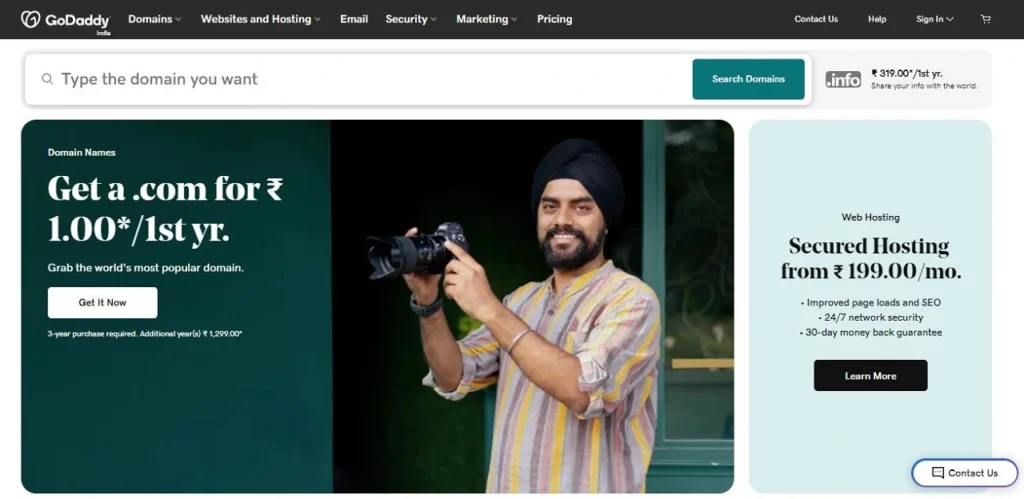
GoDaddy Registry: Domain Name Registry Services
GoDaddy’s reputation is further bolstered by impressive statistics and achievements. The company manages over 82 million domain names, making it one of the largest domain registrars globally. Additionally, GoDaddy hosts millions of websites, providing a reliable and scalable infrastructure that supports businesses of all sizes. These notable figures highlight the company’s significant impact and reach in the market.
GoDaddy Hosting Services
GoDaddy offers a variety of hosting solutions designed to meet the diverse needs of website owners, from small personal blogs to large e-commerce sites. The primary hosting options include shared hosting, VPS hosting, dedicated servers, and managed WordPress cloud hosting, each with its unique features and advantages.
Shared Hosting: This is an economical choice for beginners and small websites. Shared hosting allows multiple websites to share the same server resources, making it cost-effective. GoDaddy’s shared hosting plans come with easy-to-use cPanel, unmetered bandwidth, and free daily backups. This hosting type is ideal for websites with low to moderate traffic levels.
VPS Hosting: Virtual Private Server (VPS) hosting offers more power and flexibility than shared hosting. With VPS hosting, your website is allocated a dedicated portion of a server’s resources, ensuring better performance and scalability. GoDaddy’s VPS hosting includes full root access, SSD storage, and customizable configurations. It’s suitable for growing websites that need more control and resources.
Dedicated Servers: For websites requiring maximum performance, security, and control, dedicated server hosting is the best option. GoDaddy’s dedicated servers provide an entire server dedicated to your website, ensuring top-notch performance and reliability. Features include high-speed SSDs, DDoS protection, and a choice of operating systems. This hosting type is perfect for high-traffic websites or applications needing robust security.
Managed WordPress Hosting: This option is tailored specifically for WordPress users. Managed WordPress hosting by GoDaddy offers automatic updates, enhanced security, and optimized performance for WordPress sites. Benefits include a user-friendly interface, pre-installed plugins, and daily backups. This hosting plan is ideal for bloggers, small businesses, and anyone looking for a hassle-free WordPress experience.
How To Build A Website On GoDaddy In 2024
GoDaddy offers a variety of website building options designed to cater to different needs, whether you are a beginner or an experienced web developer. One of the primary tools available is GoDaddy’s Website Builder, a user-friendly platform that allows users to create a website quickly and effortlessly. This tool comes with a range of customizable templates, ensuring that your site looks professional and unique. Additionally, the Website Builder is mobile-responsive, ensuring that your website looks great on any device.
How To Buy Domain Name From GoDaddy
- Visit the GoDaddy Website: Go to GoDaddy’s official website.
- Search for Your Domain: On the homepage, there will be a search bar where you can enter the domain name you want to buy (e.g., “yourbusinessname.com”). Click on the search button or press Enter.
- Check Availability: GoDaddy will show you if the domain name you entered is available or if it’s already taken. If it’s taken, GoDaddy may suggest alternatives or variations that are available.
- Select Your Domain: Once you find an available domain name you like, click on the “Add to Cart” button next to it.
- Review Your Order: GoDaddy will take you to the shopping cart where you can review your domain selection. Here, you can also choose the registration period (usually 1 year by default, but you can select up to 10 years in some cases).
- Additional Services (Optional): GoDaddy may offer additional services such as domain privacy protection, email hosting, or website hosting. You can choose to add these services or proceed with just the domain registration.
- Create an Account or Log In: If you haven’t already, you’ll need to create a GoDaddy account. This will require your email address, a password, and some basic contact information.
- Complete Your Purchase: Enter your payment information (credit card, PayPal, etc.) to complete the purchase. GoDaddy will guide you through the payment process.
- Domain Management: After completing your purchase, you can manage your domain through GoDaddy’s domain management interface. Here, you can set up DNS (Domain Name System) settings, email forwarding, and other configurations.
- Confirmation: You’ll receive a confirmation email from GoDaddy with details of your domain purchase.
What is GoDaddy? Everything You Need to Know
When choosing the right hosting plan, consider your website’s traffic levels, performance needs, and budget. GoDaddy’s customer support is available 24/7, offering assistance via phone, chat, and email. Additionally, GoDaddy guarantees 99.9% uptime, ensuring your website remains accessible. Backup solutions are included across hosting plans, providing peace of mind with regular data backups. GoDaddy hosting services combine reliability, performance, and comprehensive support, making them a solid choice for various website needs. Whether you’re starting a personal blog or running a large e-commerce platform, GoDaddy has a hosting solution to fit your requirements.